
Cook Serve Forever
Compare prices with Zarengo to find the cheapest cd key for Cook Serve Forever PC. Head over to one of the trusted game stores from our price comparison and buy PC key at the best price. Use the indicated client to activate key and download and play your game.
Platforms
PCCurrent price
€ 16,80Historical low
€ 16,60Compare prices in key shops
About Cook Serve Forever





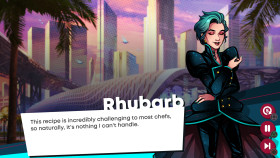




Cook Serve Forever - A Fun Culinary Adventure
Welcome to the exciting world of Cook Serve Forever, the ultimate culinary adventure game that will test your cooking skills and challenge your time management abilities. Step into the shoes of a talented chef and embark on a journey filled with delicious dishes, demanding customers, and a fast-paced restaurant environment.
Gameplay
In Cook Serve Forever, you take on the role of a chef running a busy restaurant. Your goal is to prepare and serve various dishes to hungry customers while ensuring their satisfaction. As you progress through the game, the challenges become more complex, with new recipes and demanding customers pushing you to your limits.
The game offers a wide range of culinary delights, from classic burgers and pizzas to exotic cuisines from around the world. Each dish requires careful preparation, including chopping ingredients, grilling, frying, and plating. The key to success is to manage your time efficiently and keep up with the increasing pace of the kitchen.
Features
Cook Serve Forever offers a variety of exciting features to enhance your gaming experience:
- Challenging Levels: Take on hundreds of levels and face different obstacles that will put your cooking skills to the test.
- Upgrade Your Kitchen: Earn coins and gems by successfully completing levels and use them to upgrade your kitchen equipment, unlock new recipes, and expand your restaurant.
- Time Management: Juggle multiple tasks simultaneously, including cooking, serving, and cleaning, while keeping an eye on the clock. The faster and more accurately you complete orders, the higher your customer satisfaction and rewards.
- Customer Satisfaction: Fulfill your customers' orders with precision and attention to detail to earn generous tips and positive reviews. Happy customers will attract more patrons to your restaurant.
- Unlock New Locations: Travel across the world and unlock exciting new locations to showcase your culinary expertise and discover unique dishes from different cultures.
Conclusion
Cook Serve Forever offers a thrilling and immersive experience for both casual gamers and cooking enthusiasts. With its addictive gameplay, challenging levels, and a wide variety of dishes to prepare, the game will keep you entertained for hours. Sharpen your culinary skills, become a master chef, and create a thriving restaurant empire!
Steam Key activation
Redeeming a Steam game code is a simple process that allows you to add new games to your Steam library. Steam is a popular digital distribution platform for video games, and it provides a convenient way to purchase and play games online. In this guide, I will provide a step-by-step description of how to redeem a Steam game code.
- Step 1: Log in to your Steam accountTo redeem a Steam game code, you first need to log in to your Steam account. Open the Steam client on your computer and enter your account information to log in.
- Step 2: Access the "Activate a Product on Steam" optionOnce you have logged in to your Steam account, select the "Games" option from the top menu and then select "Activate a Product on Steam." This will take you to a screen where you can enter your game code.
- Step 3: Enter your game codeOn the "Activate a Product on Steam" screen, enter your game code into the text box. Make sure to enter the code exactly as it appears on your game card or voucher.
- Step 4: Accept the terms and conditionsAfter entering your game code, you will need to accept the Steam subscriber agreement and the terms and conditions of the game you are redeeming. Make sure to read through these agreements carefully before accepting them.
- Step 5: Download your gameAfter accepting the terms and conditions, you will be taken to a screen where you can download your game. Click the "Next" button to begin the download. Depending on the size of the game and the speed of your internet connection, this process may take several minutes or even hours.
- Step 6: Play your gameOnce your game has finished downloading, it will be added to your Steam library. To play the game, simply select it from your library and click the "Play" button. You may also need to install any additional software or updates before you can start playing.
Links
Details
- Release date
- 2023-05-15
- Platforms
- Windows
- Genres
- Action Casual Indie Simulation Strategy Early Access
System Requirements
windows
Minimum:
OS: Windows 7/8/10/11+
Memory: 4 GB RAM
Storage: 2 GB available space
Graphics: GPU with at least 256MB of VRAM
Additional notes: Minimum resolution of 1280x720 required
Recommended:
OS: Windows 7/8/10/11+
Memory: 8 GB RAM
Storage: 2 GB available space
Graphics: GPU with at least 512MB of VRAM or better
Additional notes: Minimum resolution of 1280x720 required

