
Coffee Talk Episode 2: Hibiscus & Butterfly
Compare prices with Zarengo to find the cheapest cd key for Coffee Talk Episode 2: Hibiscus & Butterfly PC. Head over to one of the trusted game stores from our price comparison and buy PC key at the best price. Use the indicated client to activate key and download and play your game.
Current price
€ 10,99Historical low
€ 6,19Compare prices in key shops

Coffee Talk Episode 2: Hibiscus and Butterfly EN EU

Coffee Talk Episode 2: Hibiscus and Butterfly EN United States

Coffee Talk Episode 2: Hibiscus & Butterfly EU PS5 CD Key

Coffee Talk Episode 2: Hibiscus and Butterfly EN/DE/FR/JA/KO/ZH/ES/ZH Global
About Coffee Talk Episode 2: Hibiscus & Butterfly
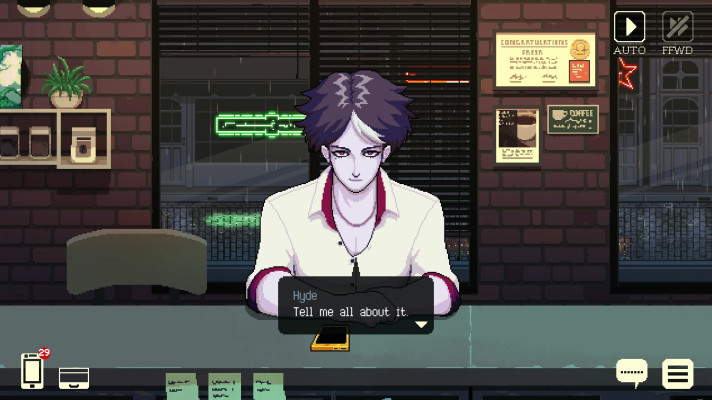




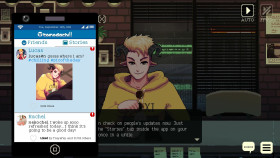





Coffee Talk Episode 2: Hibiscus & Butterfly - A Delightful Coffee Brewing Experience
Introduction
Are you ready for another round of heartwarming conversations and delicious coffee brewing? Coffee Talk Episode 2: Hibiscus & Butterfly is here to whisk you away into a world of rich storytelling and comforting beverages. Developed by Toge Productions, this visual novel game offers a unique blend of relaxing gameplay, engaging narratives, and the art of brewing the perfect cup of coffee.
Engaging Narratives and Characters
Coffee Talk Episode 2: Hibiscus & Butterfly continues the tradition of its predecessor by immersing players in a charming alternate reality where they serve as the barista at a cozy coffee shop. Set in a fantasy version of Seattle, the game introduces a diverse cast of characters, each with their own stories, dreams, and struggles.
As the barista, it's your role to listen to their tales, offer advice, and prepare the perfect coffee to suit their needs. From vampires to androids, the customers in Coffee Talk Episode 2 are as intriguing as ever. The well-written dialogues and branching storylines ensure that each conversation is a unique experience, encouraging players to explore different choices and outcomes.
Unwind with Coffee Brewing
While the heart of Coffee Talk Episode 2 lies in its captivating narratives, the game also provides a delightful coffee brewing experience. With a wide array of ingredients and recipes at your disposal, you can experiment and create custom beverages for your customers.
The intuitive brewing system allows you to mix and match ingredients, adjust proportions, and perfect your brewing techniques. Whether it's a classic cappuccino or an exotic blend infused with hibiscus and butterfly pea flower, the possibilities are endless. The attention to detail in recreating the brewing process enhances the immersive nature of the game, making each cup of coffee feel truly special.
Art and Atmosphere
The pixel art style of Coffee Talk Episode 2, combined with its soothing music and atmospheric background, creates a cozy ambiance that envelops players from the moment they start the game. The beautifully illustrated character portraits bring the diverse cast to life, capturing their emotions and personalities.
Conclusion
Coffee Talk Episode 2: Hibiscus & Butterfly offers a captivating blend of storytelling, coffee brewing, and relaxation. Whether you're a fan of visual novels, coffee enthusiasts, or simply looking for a cozy and immersive gaming experience, this game has something to offer. Grab your favorite mug, prepare your brew, and get ready to embark on another unforgettable journey at the coffee shop!
Steam Key activation
Redeeming a Steam game code is a simple process that allows you to add new games to your Steam library. Steam is a popular digital distribution platform for video games, and it provides a convenient way to purchase and play games online. In this guide, I will provide a step-by-step description of how to redeem a Steam game code.
- Step 1: Log in to your Steam accountTo redeem a Steam game code, you first need to log in to your Steam account. Open the Steam client on your computer and enter your account information to log in.
- Step 2: Access the "Activate a Product on Steam" optionOnce you have logged in to your Steam account, select the "Games" option from the top menu and then select "Activate a Product on Steam." This will take you to a screen where you can enter your game code.
- Step 3: Enter your game codeOn the "Activate a Product on Steam" screen, enter your game code into the text box. Make sure to enter the code exactly as it appears on your game card or voucher.
- Step 4: Accept the terms and conditionsAfter entering your game code, you will need to accept the Steam subscriber agreement and the terms and conditions of the game you are redeeming. Make sure to read through these agreements carefully before accepting them.
- Step 5: Download your gameAfter accepting the terms and conditions, you will be taken to a screen where you can download your game. Click the "Next" button to begin the download. Depending on the size of the game and the speed of your internet connection, this process may take several minutes or even hours.
- Step 6: Play your gameOnce your game has finished downloading, it will be added to your Steam library. To play the game, simply select it from your library and click the "Play" button. You may also need to install any additional software or updates before you can start playing.
Links
Details
System Requirements
mac_os
Minimum:
OS: Mac OS X 10.5
Memory: 2 GB RAM
Storage: 600 MB available space
Graphics: 512 MB display memory
Processor: 2.33 GHz or faster processor
system_requirements.sound_card: Stereo
windows
Minimum:
OS: Windows 7 SP1+
Memory: 2 GB RAM
Direct X: Version 9.0c
Storage: 550 MB available space
Graphics: 512 MB display memory
Processor: 2.4 GHz or faster processor
system_requirements.sound_card: Stereo