
City of Beats
Compare prices with Zarengo to find the cheapest cd key for City of Beats PC. Head over to one of the trusted game stores from our price comparison and buy PC key at the best price. Use the indicated client to activate key and download and play your game.
Platforms
PCEditions
StandardCurrent price
€ 2,71Historical low
€ 2,31Compare prices in key shops
DLCs

City of Beats Soundtrack
About City of Beats


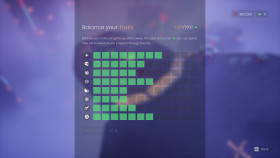
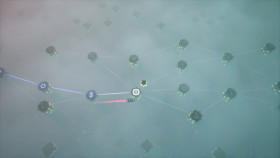



City of Beats: A Rhythm-Packed Gaming Experience
Are you ready to embark on a musical adventure like no other? Look no further than City of Beats, the electrifying rhythm game that will have you tapping to the beat in no time. Get ready to immerse yourself in a vibrant cityscape, groove to a catchy soundtrack, and showcase your rhythmic skills like never before.
A City Alive with Rhythm
Step into a bustling metropolis where music is the heartbeat of the city. In City of Beats, you'll find yourself navigating through a stunning urban landscape filled with pulsating energy and vibrant colors. The game's unique art style brings the city to life, creating a visually stunning backdrop for your rhythmic exploits.
As you traverse the streets, you'll encounter a diverse cast of characters, each with their own musical style and personality. Engage in quests, challenges, and lively interactions with these characters as you explore the different districts of the city. The dynamic and immersive environment adds a layer of depth to your gameplay experience.
A Rhythm Revolution
The core of City of Beats lies in its addictive rhythm gameplay. With a wide selection of songs across various genres, you'll find yourself tapping, swiping, and grooving to the beat of the music. The game features intuitive controls that are easy to pick up, making it accessible to players of all skill levels.
Mastering the rhythm mechanics will unlock new levels, challenges, and rewards. As you progress, you'll encounter increasingly complex patterns that will put your timing and reflexes to the test. Compete against friends or other players worldwide to climb the leaderboards and prove that you're the ultimate rhythm champion.
An Evolving Musical Journey
City of Beats isn't just a game; it's a constantly evolving musical journey. The developers regularly update the game with new songs, additional content, and exciting events. This ensures that there's always something fresh and exciting to keep you coming back for more.
Whether you're a casual player looking for a fun and immersive experience or a hardcore rhythm game enthusiast seeking a challenge, City of Beats has something for everyone. So grab your headphones, crank up the volume, and get ready to unleash your inner rhythm in this captivating musical adventure!
Steam Key activation
Redeeming a Steam game code is a simple process that allows you to add new games to your Steam library. Steam is a popular digital distribution platform for video games, and it provides a convenient way to purchase and play games online. In this guide, I will provide a step-by-step description of how to redeem a Steam game code.
- Step 1: Log in to your Steam accountTo redeem a Steam game code, you first need to log in to your Steam account. Open the Steam client on your computer and enter your account information to log in.
- Step 2: Access the "Activate a Product on Steam" optionOnce you have logged in to your Steam account, select the "Games" option from the top menu and then select "Activate a Product on Steam." This will take you to a screen where you can enter your game code.
- Step 3: Enter your game codeOn the "Activate a Product on Steam" screen, enter your game code into the text box. Make sure to enter the code exactly as it appears on your game card or voucher.
- Step 4: Accept the terms and conditionsAfter entering your game code, you will need to accept the Steam subscriber agreement and the terms and conditions of the game you are redeeming. Make sure to read through these agreements carefully before accepting them.
- Step 5: Download your gameAfter accepting the terms and conditions, you will be taken to a screen where you can download your game. Click the "Next" button to begin the download. Depending on the size of the game and the speed of your internet connection, this process may take several minutes or even hours.
- Step 6: Play your gameOnce your game has finished downloading, it will be added to your Steam library. To play the game, simply select it from your library and click the "Play" button. You may also need to install any additional software or updates before you can start playing.
Links
Details
- Release date
- 2023-05-01
- Platforms
- Windows
System Requirements
windows
Minimum:
Requires a 64-bit processor and operating system
Requires a 64-bit processor and operating system
Requires a 64-bit processor and operating system
OS: Windows 10
Memory: 4 GB RAM
Direct X: Version 11
Storage: 3 GB available space
Graphics: Dedicated graphics card (not onboard) with >= 1GB RAM
Processor: x64 Quad Core
Recommended:
Requires a 64-bit processor and operating system
OS: Windows 10
Memory: 8 GB RAM
Direct X: Version 11
Storage: 3 GB available space
Graphics: GeForce GTX 1060 or similar
Processor: x64 Quad Core


