
Blooming Business: Casino
Compare prices with Zarengo to find the cheapest cd key for Blooming Business: Casino PC. Head over to one of the trusted game stores from our price comparison and buy PC key at the best price. Use the indicated client to activate key and download and play your game.
Platforms
PCCurrent price
€ 15,31Historical low
€ 6,86Compare prices in key shops
About Blooming Business: Casino
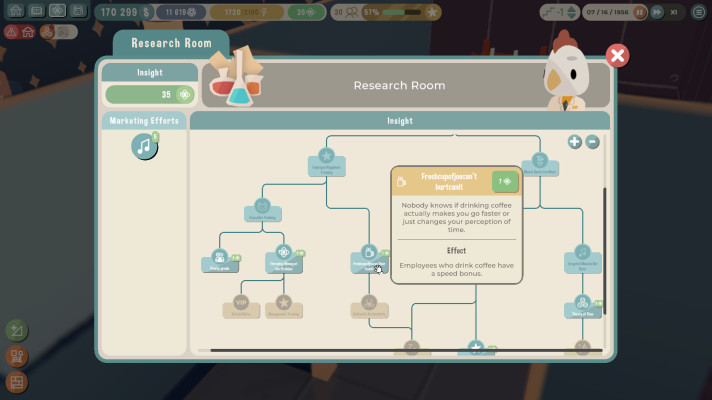
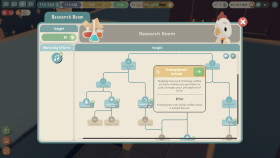









Blooming Business: Casino - A Thrilling Casino Management Game
Are you ready to build and manage your very own casino empire? Look no further than "Blooming Business: Casino," a captivating game that allows you to experience the excitement and challenges of running a successful gambling establishment. Developed by a team of talented game developers, this simulation game offers a unique blend of strategic planning, customer satisfaction, and financial management. Available on Steam, "Blooming Business: Casino" is a must-play for all casino enthusiasts and aspiring entrepreneurs.
Step into the World of Casinos
In "Blooming Business: Casino," you start with a small, modest casino and work your way up to become a renowned tycoon in the industry. Your goal is to attract a diverse range of customers, keep them entertained, and ensure their satisfaction while maximizing your profits. From managing slot machines and card tables to hiring staff and upgrading amenities, every decision you make will shape the destiny of your casino.
Unleash Your Business Acumen
This game puts your business acumen to the test as you juggle multiple tasks and make critical decisions. You must carefully allocate your resources, set optimal bet limits, and design a floor layout that maximizes customer flow. Pay attention to customer preferences, as providing a variety of games, entertainment options, and dining experiences will keep them coming back for more. Expand your casino empire by purchasing new properties and exploring new cities, each with its own unique challenges and opportunities.
Immerse Yourself in Casino Management
"Blooming Business: Casino" offers a highly immersive gaming experience with stunning visuals and realistic gameplay. The game provides detailed control over various aspects of your casino, from customizing the decor and ambiance to training your staff and ensuring their job satisfaction. Dive into the world of high-stakes gambling and witness the thrill of players winning big or facing heartbreaking losses. As you progress, unlock new features and attractions to keep your casino fresh and exciting.
Build Your Casino Empire Today
Whether you're a fan of management simulations or have a passion for the casino industry, "Blooming Business: Casino" offers endless hours of entertainment. With its addictive gameplay, strategic challenges, and immersive graphics, this game guarantees an unforgettable experience. Take the reins of your own casino empire and see if you have what it takes to become the ultimate tycoon.
Steam Key activation
Redeeming a Steam game code is a simple process that allows you to add new games to your Steam library. Steam is a popular digital distribution platform for video games, and it provides a convenient way to purchase and play games online. In this guide, I will provide a step-by-step description of how to redeem a Steam game code.
- Step 1: Log in to your Steam accountTo redeem a Steam game code, you first need to log in to your Steam account. Open the Steam client on your computer and enter your account information to log in.
- Step 2: Access the "Activate a Product on Steam" optionOnce you have logged in to your Steam account, select the "Games" option from the top menu and then select "Activate a Product on Steam." This will take you to a screen where you can enter your game code.
- Step 3: Enter your game codeOn the "Activate a Product on Steam" screen, enter your game code into the text box. Make sure to enter the code exactly as it appears on your game card or voucher.
- Step 4: Accept the terms and conditionsAfter entering your game code, you will need to accept the Steam subscriber agreement and the terms and conditions of the game you are redeeming. Make sure to read through these agreements carefully before accepting them.
- Step 5: Download your gameAfter accepting the terms and conditions, you will be taken to a screen where you can download your game. Click the "Next" button to begin the download. Depending on the size of the game and the speed of your internet connection, this process may take several minutes or even hours.
- Step 6: Play your gameOnce your game has finished downloading, it will be added to your Steam library. To play the game, simply select it from your library and click the "Play" button. You may also need to install any additional software or updates before you can start playing.
Links
Details
System Requirements
windows
Minimum:
Requires a 64-bit processor and operating system
Requires a 64-bit processor and operating system
Requires a 64-bit processor and operating system
OS: Windows 10 x64
Memory: 8 GB RAM
Storage: 1 GB available space
Graphics: GeForce GTX 960 (4096 MB) / Radeon RX 460 (4096 MB)
Processor: Intel Core i5-4670K (4 * 3400) or equivalent / AMD FX-8350 (4 * 4000) or equivalent
Additional notes: The Minimum Specification listed above allows gameplay experience close to 30 FPS on average while using Low graphical settings and 1080p resolution
Recommended:
Requires a 64-bit processor and operating system
OS: Windows 10 x64
Memory: 8 GB RAM
Storage: 1 GB available space
Graphics: GeForce RTX 2070 (8192 MB) / Radeon RX 5700 XT (8192 MB)
Processor: Intel Core i5-10600K (6 * 4100) or equivalent / AMD Ryzen 5 2600 (6 * 3400) or equivalent
Additional notes: The Recommended Specification listed above allows gameplay experience close to 60 FPS on average while using 1080p resolution and overall “High” graphical settings.

