
Arto
Compare prices with Zarengo to find the cheapest cd key for Arto PC. Head over to one of the trusted game stores from our price comparison and buy PC key at the best price. Use the indicated client to activate key and download and play your game.
Platforms
PCCurrent price
€ 2,76Historical low
€ 2,76Compare prices in key shops
DLCs

Arto Soundtrack
About Arto



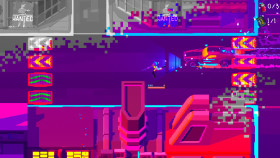
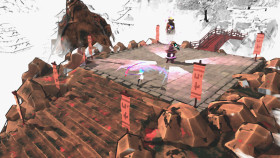
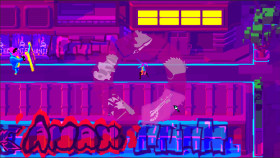
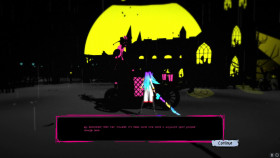

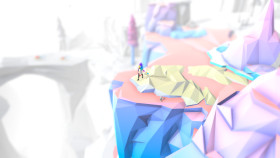


Arto - A Captivating Adventure Game
Welcome to the mesmerizing world of Arto, an extraordinary adventure game that will take you on a thrilling journey through stunning landscapes and captivating gameplay. Immerse yourself in this beautifully crafted universe and unravel its secrets as you embark on an epic quest.
A Captivating Storyline
Arto invites players to step into the shoes of a young explorer, destined to uncover the mysteries of a long-lost civilization. As you traverse through the game's expansive open world, you will encounter enigmatic characters, encounter challenging puzzles, and engage in exhilarating combat.
The storyline of Arto is intricately woven, filled with unexpected twists and turns that will keep you hooked from beginning to end. Dive deep into the lore of this ancient realm and uncover the truth behind its downfall.
Breathtaking Visuals and Soundtrack
Prepare to be amazed by Arto's breathtaking visuals and enchanting soundtrack. The game features stunningly detailed environments, from lush forests to vast deserts, each with its own unique charm. The attention to detail is impeccable, creating a truly immersive experience.
Accompanying the mesmerizing visuals is a captivating musical score that perfectly complements the atmosphere of the game. The soundtrack, composed by renowned artists, evokes a range of emotions, enhancing the overall gaming experience.
Innovative Gameplay Mechanics
Arto introduces innovative gameplay mechanics that keep you engaged and challenged throughout your adventure. Navigate treacherous terrains, solve intricate puzzles, and engage in thrilling combat encounters. Unlock new abilities and upgrade your equipment as you progress, empowering you to overcome increasingly difficult obstacles.
The game also offers a robust crafting system, allowing you to gather resources and create powerful items to aid you on your journey. Experiment with different combinations and discover unique recipes that give you an edge in battles and exploration.
Community and Multiplayer Features
Arto encourages community engagement with its robust multiplayer features. Join forces with friends and fellow explorers in cooperative gameplay, or challenge each other in competitive modes. Share your achievements and experiences, and participate in events and tournaments to prove your skills.
Connect with the Arto community through forums and social media channels, where you can exchange tips, strategies, and stories with like-minded players. The developers actively listen to feedback and regularly provide updates and new content based on the community's input.
Embark on an Unforgettable Adventure
Arto promises an unforgettable adventure filled with wonder, excitement, and discovery. With its captivating storyline, stunning visuals, innovative gameplay mechanics, and engaging multiplayer features, it is a game that will captivate players of all ages and preferences.
Embark on this extraordinary journey today and let Arto transport you to a world brimming with mystery and adventure!
Steam Key activation
Redeeming a Steam game code is a simple process that allows you to add new games to your Steam library. Steam is a popular digital distribution platform for video games, and it provides a convenient way to purchase and play games online. In this guide, I will provide a step-by-step description of how to redeem a Steam game code.
- Step 1: Log in to your Steam accountTo redeem a Steam game code, you first need to log in to your Steam account. Open the Steam client on your computer and enter your account information to log in.
- Step 2: Access the "Activate a Product on Steam" optionOnce you have logged in to your Steam account, select the "Games" option from the top menu and then select "Activate a Product on Steam." This will take you to a screen where you can enter your game code.
- Step 3: Enter your game codeOn the "Activate a Product on Steam" screen, enter your game code into the text box. Make sure to enter the code exactly as it appears on your game card or voucher.
- Step 4: Accept the terms and conditionsAfter entering your game code, you will need to accept the Steam subscriber agreement and the terms and conditions of the game you are redeeming. Make sure to read through these agreements carefully before accepting them.
- Step 5: Download your gameAfter accepting the terms and conditions, you will be taken to a screen where you can download your game. Click the "Next" button to begin the download. Depending on the size of the game and the speed of your internet connection, this process may take several minutes or even hours.
- Step 6: Play your gameOnce your game has finished downloading, it will be added to your Steam library. To play the game, simply select it from your library and click the "Play" button. You may also need to install any additional software or updates before you can start playing.
Links
Details
- Release date
- 2023-05-01
- Platforms
- Windows
System Requirements
windows
Minimum:
OS: Windows 7 (64-Bit)
Direct X: Version 11
Storage: 3 GB available space
Graphics: NVDIA Geforce GTX-650 1GB
Recommended:
OS: Windows 7 (64-Bit)
Direct X: Version 11
Storage: 3 GB available space
Graphics: NVDIA Geforce GTX-650 1GB

