
Aliens: Dark Descent
Compare prices with Zarengo to find the cheapest cd key for Aliens: Dark Descent Playstation 5. Head over to one of the trusted game stores from our price comparison and buy Playstation 5 key at the best price. Use the indicated client to activate key and download and play your game.
Current price
€ 33,41Historical low
€ 32,58Compare prices in key shops
About Aliens: Dark Descent
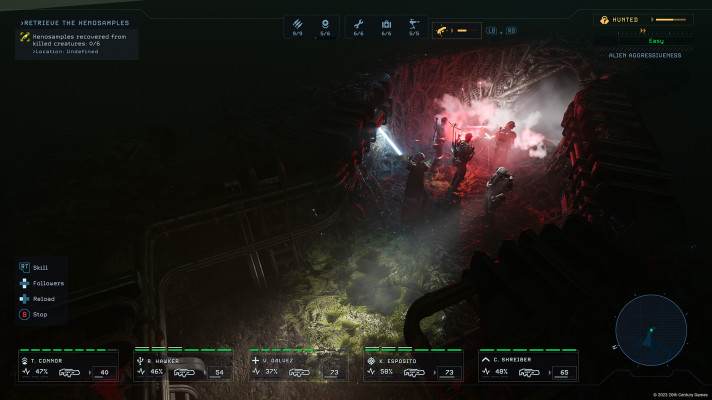
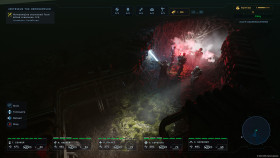












Aliens: Dark Descent - A Terrifying Journey into the Unknown
Aliens: Dark Descent is an intense survival horror game that plunges players into the heart-pounding world of extraterrestrial terror. Developed by XYZ Games, this atmospheric title brings the iconic Alien franchise to life, delivering a spine-chilling experience that will keep players on the edge of their seats.
Unleash Your Fear in the Dark Depths of Space
In Aliens: Dark Descent, players assume the role of a courageous space marine, tasked with investigating a distress signal from a remote research facility located on an isolated planet. As you delve deeper into the dark and ominous corridors, it becomes clear that you are not alone.
The game's haunting atmosphere and immersive audio design contribute to a sense of constant unease, as every flickering light and distant sound can potentially signal the presence of a deadly alien threat lurking in the shadows. Your survival instincts will be put to the test as you navigate through claustrophobic environments and encounter a variety of terrifying extraterrestrial creatures.
A True Survival Horror Experience
Aliens: Dark Descent captures the essence of survival horror, offering players a thrilling blend of exploration, resource management, and intense combat. With limited ammunition and supplies, every decision matters, and the wrong move could mean certain death.
The game incorporates elements of stealth, allowing players to use the environment to their advantage, staying hidden from enemies or setting traps to gain the upper hand. Engaging in direct combat should be a last resort, as ammunition is scarce and the aliens are formidable opponents.
Immersive Graphics and Gripping Sound Design
Aliens: Dark Descent boasts stunning graphics that create a realistic and terrifying atmosphere. The attention to detail in the environment and character design adds to the sense of immersion, making every encounter with the aliens a heart-stopping experience.
The sound design is equally exceptional, with eerie ambient noises and the menacing skittering of the aliens contributing to the game's overall sense of dread. The combination of visuals and audio ensures that players are fully immersed in the world of Aliens: Dark Descent.
Face Your Fears and Survive the Darkness
Aliens: Dark Descent is not for the faint of heart. If you are a fan of the Alien franchise or enjoy challenging survival horror games, this is an experience you won't want to miss. Prepare to face your fears, confront the unknown, and fight for your life in the darkest reaches of space.
Aliens: Dark Descent is available now on Steam. Will you have what it takes to survive?
Playstation Key activation
Redeeming a Playstation code is a simple and straightforward process that can be done in just a few steps. The Playstation code allows you to access new games, add-ons, and other content on your Playstation console. In this guide, I will provide a step-by-step description of how to redeem your Playstation code.
- Step 1: Log in to your Playstation accountTo redeem your Playstation code, you first need to log in to your Playstation account. You can do this by turning on your Playstation console and selecting the "Sign in" option on the main menu. Enter your email address and password to log in.
- Step 2: Access the Playstation StoreOnce you have logged in to your Playstation account, navigate to the Playstation Store. You can do this by selecting the "Playstation Store" icon on the main menu. The Playstation Store is where you can browse and purchase new games, add-ons, and other content for your Playstation console.
- Step 3: Select the "Redeem Codes" optionOn the Playstation Store main menu, select the "Redeem Codes" option. This will take you to a screen where you can enter your Playstation code.
- Step 4: Enter your Playstation codeOn the "Redeem Codes" screen, enter your Playstation code using the on-screen keyboard. Make sure to enter the code exactly as it appears on your voucher or card, including any dashes or special characters.
- Step 5: Confirm your redemptionAfter entering your Playstation code, select the "Continue" button to confirm your redemption. If your code is valid, you will receive a message confirming that your content has been added to your account.
- Step 6: Download your contentAfter redeeming your Playstation code, you can download your content to your Playstation console. To do this, navigate to the "Library" option on the main menu, select the content you want to download, and follow the on-screen prompts to begin the download.
Links
Details
- Release date
- 2023-06-19
- User-defined tags
- Action Strategy Action Adventure Tactical Rts Sci Fi 3d Dark Singleplayer Space Survival Violent Combat Aliens Horror Real Time Tactics Top Down
- Reviews
-
89% of the 376 Steam users are positive
System Requirements
windows
Minimum:
Requires a 64-bit processor and operating system
Requires a 64-bit processor and operating system
Requires a 64-bit processor and operating system
OS: Windows 10 or 11
Memory: 8 GB RAM
Direct X: Version 12
Storage: 60 GB available space
Graphics: 3 GB VRAM, AMD Radeon R9 380 / NVIDIA GeForce GTX 960
Processor: AMD FX-6300 / Intel Core i3-6100
Additional notes: 30 FPS, 1920x1080 in low
Recommended:
Requires a 64-bit processor and operating system
OS: Windows 10 or 11
Memory: 16 GB RAM
Direct X: Version 12
Storage: 60 GB available space
Graphics: 6 GB VRAM, AMD Radeon RX 5600 XT / NVIDIA GeForce RTX 2060
Processor: AMD Ryzen 7 1800X / Intel Core i7-9700K
Additional notes: 60 FPS, 1920x1080 in epic. SSD Recommended
