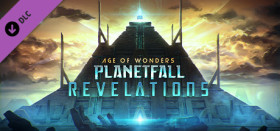Age of Wonders: Planetfall
Compare prices with Zarengo to find the cheapest cd key for Age of Wonders: Planetfall Xbox ONE. Head over to one of the trusted game stores from our price comparison and buy Xbox ONE key at the best price. Use the indicated client to activate key and download and play your game.
Editions
Standard Deluxe PremiumCurrent price
€ 3,97Historical low
€ 3,50Compare prices in key shops

Age of Wonders: Planetfall XBOX One CD Key

Age of Wonders: Planetfall EN/DE/FR/PL/JA/RU/ZH/ES EU

Age of Wonders: Planetfall EN/DE/FR/PL/JA/RU/ZH/ES Brazil
DLCs

Age of Wonders: Planetfall - Forum Icons

Age of Wonders: Planetfall - Wallpaper
About Age of Wonders: Planetfall



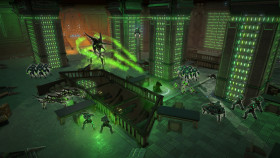












Age of Wonders: Planetfall - A Futuristic Strategy Game
Age of Wonders: Planetfall is an exciting turn-based strategy game set in a futuristic sci-fi universe. Developed by Triumph Studios and published by Paradox Interactive, this game combines complex empire-building, tactical combat, and diplomacy in a sprawling interstellar setting. With a unique blend of exploration, colonization, and warfare, Age of Wonders: Planetfall offers a rich and immersive gaming experience.
Gameplay
In Age of Wonders: Planetfall, players take on the role of a faction leader who must guide their civilization to prosperity and dominance in a post-apocalyptic world. You can choose from various factions, each with their own strengths, weaknesses, and playstyles. Whether you prefer technologically advanced societies, bioengineered creatures, or psionic warriors, there is a faction to suit every playstyle.
The game features a turn-based combat system where you can strategically position your units, take advantage of cover, and employ a variety of abilities and tactics to overcome your enemies. As you explore the diverse and beautifully rendered planets, you will encounter various factions, neutral settlements, and resource-rich locations to exploit.
Features
- Multiple Factions: Choose from a range of unique factions, each with its own units, technologies, and special abilities.
- Empire Building: Expand your civilization, build cities, research technologies, and manage resources to support your growing empire.
- Diplomacy and Alliances: Engage in diplomacy with other factions, negotiate trade agreements, form alliances, or wage war to achieve dominance.
- Exploration and Exploitation: Discover the secrets of the fallen empire, unearth powerful artifacts, and exploit the planet's resources to fuel your civilization's growth.
- Customization: Customize your leader, units, and vehicles with different weapons, mods, and abilities to suit your strategy.
- Challenging Campaign: Experience a compelling single-player story campaign that unravels the mysteries of the Planetfall universe.
- Multiplayer Battles: Compete against other players in online multiplayer matches and test your strategic skills.
Conclusion
Age of Wonders: Planetfall offers a captivating blend of strategy, exploration, and combat in a futuristic science fiction setting. With its deep gameplay mechanics, diverse factions, and rich lore, the game provides endless hours of enjoyment for both strategy veterans and newcomers to the genre. Whether you prefer diplomacy and trade or prefer to conquer your rivals through military might, Age of Wonders: Planetfall offers a satisfying and immersive experience that will keep you engaged for a long time.
Get ready to lead your faction to victory and shape the future of the universe in Age of Wonders: Planetfall.
Xbox Key activation
If you're an Xbox gamer, you probably already know that codes are essential for redeeming purchases and subscriptions on Xbox consoles. Codes can be used for buying games, extending your Xbox Live Gold subscription, and adding Xbox Game Passes. The process of redeeming codes can sometimes seem daunting, but with this step-by-step guide, you'll quickly understand how to activate an Xbox code on Xbox Series X|S and Xbox One.
Before you begin, make sure you're signed in to the Microsoft account you use for your Xbox console. If you're not signed in, you'll need to do so before proceeding with redeeming your code. This ensures that the purchase is correctly registered to the account you actually use.
- Step 1: Go to Xbox.comTo get started, open your web browser and go to https://www.xbox.com. This is the official Xbox website. Make sure you're signed in to your Microsoft account before moving on to the next step.
- Step 2: Go to "Redeem Code"Once signed in, click on the account menu in the top right corner of the website. Here you'll find the option "Redeem Code". Click on it to proceed to the next page.
- Step 3: Click on "Redeem"On the next page, you'll be presented with a field where you can enter your code. Enter the 25 characters you received, and make sure you enter them correctly. Verify the code before clicking "Redeem". If the code is incorrect, you won't be able to proceed with redeeming it.
- Step 4: Confirm your codeAfter clicking "Redeem", you'll see a screen asking you to confirm your code. Click "Confirm" to proceed to the next step.
- Step 5: Confirm your code againOn the final page, you'll see a confirmation of the code you redeemed. Double-check that the code is correct, and then click "Confirm" to add the code to your Microsoft account permanently.
Congratulations! You've successfully activated your Xbox code. You can now enjoy your purchases and subscriptions on your Xbox console. The process of redeeming codes can sometimes be confusing, but if you follow these simple steps, you shouldn't have any trouble activating your Xbox code. Also, remember that codes cannot be transferred to other Microsoft accounts, so make sure you're signed in to the correct account before redeeming your code.
If you have any problems redeeming your code, you can contact Xbox customer service for further assistance.
Links
Details
- Release date
- 2019-08-06
- Genres
- Strategy
System Requirements
mac_os
Minimum:
Requires a 64-bit processor and operating system
Requires a 64-bit processor and operating system
Requires a 64-bit processor and operating system
OS: MacOS 10.14 (Mojave); MacOS 10.15 (Catalina)
Memory: 8 GB RAM
system_requirements.network: Broadband Internet connection
Storage: 20 GB available space
Graphics: AMD Radeon R9 M380; NVidia GT 750M; Intel UHD630
Processor: Intel Core i5 (3rd Generation)
Additional notes: Please note that modding tools are Windows only.
Recommended:
Requires a 64-bit processor and operating system
OS: MacOS 10.15 (Catalina)
Memory: 12 GB RAM
system_requirements.network: Broadband Internet connection
Storage: 20 GB available space
Graphics: AMD Radeon Pro 560
Processor: Intel Core i5 (8th Generation)
Additional notes: Please note that modding tools are Windows only.
windows
Minimum:
Requires a 64-bit processor and operating system
Requires a 64-bit processor and operating system
Requires a 64-bit processor and operating system
OS: Windows 7 SP1, Windows 8.1 or Windows 10 (64-bit versions)
Memory: 6 GB RAM
Direct X: Version 11
system_requirements.network: Broadband Internet connection
Storage: 20 GB available space
Graphics: nVidia GTX 650Ti 1GB or AMD Radeon HD 7770 (or equivalents)
Processor: Intel Core i5 (3rd Generation) or AMD FX Series processor (or equivalents)
system_requirements.sound_card: DirectX Compatible Sound Card with latest drivers
Additional notes: Network connection required for cloud saves and multiplayer.
Recommended:
Requires a 64-bit processor and operating system
OS: Windows 10 (64-bit)
Memory: 8 GB RAM
Direct X: Version 11
system_requirements.network: Broadband Internet connection
Storage: 20 GB available space
Graphics: nVidia GeForce GTX 1060 3GB or AMD Radeon RX 570 4GB (or equivalents)
Processor: Intel Core i5 (7th or 8th Generation) or AMD Ryzen 5
system_requirements.sound_card: DirectX Compatible Sound Card with latest drivers
Additional notes: Network connection required for cloud saves and multiplayer.