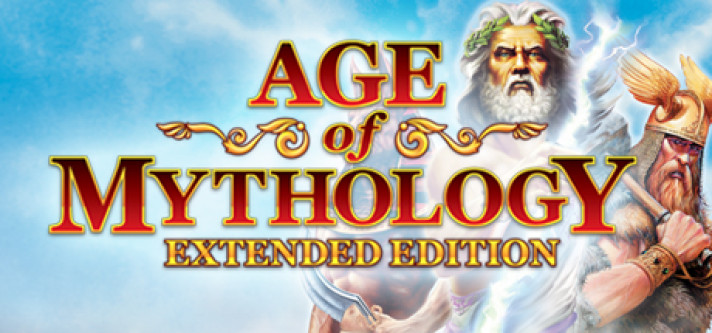
Age of Mythology: Extended Edition
Compare prices with Zarengo to find the cheapest cd key for Age of Mythology: Extended Edition PC. Head over to one of the trusted game stores from our price comparison and buy PC key at the best price. Use the indicated client to activate key and download and play your game.
Platforms
PCCurrent price
€ 4,96Historical low
€ 4,60Compare prices in key shops

Age of Mythology Extended Edition Steam Account

Age of Mythology Extended Edition Europe Steam Altergift

Age of Mythology Extended Edition EN/DE/FR/IT Global

Age of Mythology Extended Edition EN/DE/FR/IT Global

Age of Mythology: Extended Edition EU Steam Altergift
DLCs
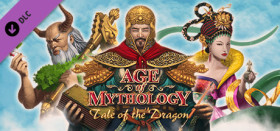
Age of Mythology EX: Tale of the Dragon
About Age of Mythology: Extended Edition







Age of Mythology: Extended Edition - A Classic Reimagined
Age of Mythology: Extended Edition is a remastered version of the highly acclaimed real-time strategy game, Age of Mythology, originally released in 2002. Developed by Ensemble Studios and published by Microsoft Studios, this game takes players on a captivating journey through ancient mythology, where they can command armies, build civilizations, and wage epic battles in a world of gods and heroes.
Enhanced Graphics and Improved Gameplay
The Extended Edition brings Age of Mythology into the modern era with enhanced graphics and improved gameplay. The game features updated visuals that breathe new life into the mythical realms, showcasing detailed environments, intricate unit designs, and stunning special effects. Whether you're exploring lush forests, ancient ruins, or battling in the midst of mythical creatures, the visually enhanced experience immerses you in the world of gods and legends like never before.
In addition to the visual upgrades, the Extended Edition introduces various gameplay enhancements. The game includes the original Age of Mythology campaign, as well as the expansion pack, The Titans, which adds new civilizations and mythical creatures. With improved pathfinding and AI, the game delivers a smoother and more engaging experience. The addition of Steamworks integration allows for easier multiplayer matchmaking, achievements, and trading cards.
Choose Your Pantheon and Conquer
Age of Mythology: Extended Edition offers players the opportunity to choose from three different civilizations: Greek, Egyptian, and Norse. Each civilization has its unique units, buildings, and gods, allowing for diverse strategies and playstyles. The gods themselves play a crucial role, granting players powerful mythological abilities and units as they advance through the ages.
As you progress, you can worship different gods and gain access to their specific technologies and myth units. Unleash the fury of Zeus, summon the mighty Egyptian sphinx, or command the Norse Frost Giants. The choice of gods and their associated powers adds depth and excitement to the gameplay, as you must carefully decide which deity to favor in different situations.
A Legendary Multiplayer Experience
Age of Mythology: Extended Edition offers robust multiplayer capabilities, allowing you to challenge friends or engage in intense online battles with players from around the world. Test your strategic skills, forge alliances, or engage in fierce rivalries on a grand scale. With Steam's multiplayer integration, finding and connecting with fellow mythological warriors has never been easier.
Furthermore, the Extended Edition includes the ability to create custom scenarios and campaigns, thanks to the built-in scenario editor. Unleash your creativity and share your creations with the vibrant Age of Mythology community.
Conclusion
Age of Mythology: Extended Edition brings the beloved classic into the modern gaming landscape, providing a visually enhanced and engaging experience for both new players and fans of the original game. With its captivating mythology, diverse civilizations, and deep strategic gameplay, this remastered version offers countless hours of enjoyment. Whether you're a fan of real-time strategy games or have a passion for mythology, Age of Mythology: Extended Edition is a must-play title that stands the test of time.
Steam Key activation
Redeeming a Steam game code is a simple process that allows you to add new games to your Steam library. Steam is a popular digital distribution platform for video games, and it provides a convenient way to purchase and play games online. In this guide, I will provide a step-by-step description of how to redeem a Steam game code.
- Step 1: Log in to your Steam accountTo redeem a Steam game code, you first need to log in to your Steam account. Open the Steam client on your computer and enter your account information to log in.
- Step 2: Access the "Activate a Product on Steam" optionOnce you have logged in to your Steam account, select the "Games" option from the top menu and then select "Activate a Product on Steam." This will take you to a screen where you can enter your game code.
- Step 3: Enter your game codeOn the "Activate a Product on Steam" screen, enter your game code into the text box. Make sure to enter the code exactly as it appears on your game card or voucher.
- Step 4: Accept the terms and conditionsAfter entering your game code, you will need to accept the Steam subscriber agreement and the terms and conditions of the game you are redeeming. Make sure to read through these agreements carefully before accepting them.
- Step 5: Download your gameAfter accepting the terms and conditions, you will be taken to a screen where you can download your game. Click the "Next" button to begin the download. Depending on the size of the game and the speed of your internet connection, this process may take several minutes or even hours.
- Step 6: Play your gameOnce your game has finished downloading, it will be added to your Steam library. To play the game, simply select it from your library and click the "Play" button. You may also need to install any additional software or updates before you can start playing.
Links
Details
System Requirements
windows
Minimum:
OS: Windows Vista, 7, 8.1+
Memory: 1 GB RAM
Direct X: Version 10
Storage: 3 GB available space
Graphics: Direct X 10+ Capable GPU
Processor: 1.6 Ghz
system_requirements.sound_card: Direct X Compatible Sound Card
Additional notes: GPU at least (Integrated HD 3000, 8600GT, etc)
Recommended:
OS: Windows 7, 8.1+
Memory: 4 GB RAM
Direct X: Version 11
Storage: 5 GB available space
Graphics: Direct X 11+
Processor: 2.6 Ghz
Additional notes: GeForce 9800GTX, Radeon 4850+