
A Vampyre Story
Compare prices with Zarengo to find the cheapest cd key for A Vampyre Story PC. Head over to one of the trusted game stores from our price comparison and buy PC key at the best price. Use the indicated client to activate key and download and play your game.
Platforms
PCCurrent price
€ 14,78Historical low
€ 13,99Compare prices in key shops
About A Vampyre Story








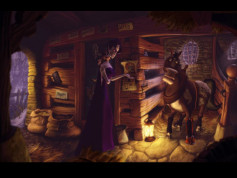




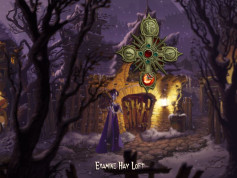







A Vampyre Story - A Captivating Adventure Game
Welcome to the world of A Vampyre Story, a mesmerizing adventure game that takes players on a thrilling journey into the realm of vampires and supernatural creatures. Developed by Autumn Moon Entertainment, this game combines a captivating story, charming characters, and beautiful visuals to deliver an immersive gaming experience.
Unveiling the Storyline
A Vampyre Story follows the tale of Mona De Lafitte, an aspiring opera singer who finds herself transformed into a vampire against her will. Trapped in Draxsylvania, a dark and mysterious land, Mona embarks on an epic quest to fulfill her dreams of becoming a renowned opera star and find her way back home.
As players guide Mona through her adventure, they will encounter intriguing puzzles, engage in witty dialogues, and explore intricate environments filled with hidden secrets. The game's engrossing narrative keeps players hooked as they unravel the mysteries surrounding Mona's transformation and assist her in her quest for freedom.
Features and Gameplay
A Vampyre Story offers a range of features that contribute to its unique appeal. From its hand-painted, gothic-inspired visuals to its witty and humorous dialogues, the game creates an enchanting atmosphere that draws players into its world. The meticulously crafted backgrounds and character designs bring the setting to life and add to the overall immersive experience.
The gameplay of A Vampyre Story is centered around exploration and puzzle-solving. Players must navigate various locations, interact with objects, and solve clever puzzles to progress through the game. The puzzles range from logical challenges to creative conundrums, ensuring that players are constantly engaged and entertained.
In addition to its captivating gameplay, A Vampyre Story features a rich and diverse cast of characters. From Mona's loyal bat companion, Froderick, to a host of quirky and memorable NPCs, the game presents a colorful ensemble that enhances the overall experience.
A Vampyre Story on Steam
A Vampyre Story is available for purchase on the popular gaming platform, Steam. With its seamless integration and user-friendly interface, Steam provides players with easy access to the game, along with automatic updates and community features.
Whether you are a fan of adventure games, vampire lore, or simply enjoy an immersive and well-crafted story, A Vampyre Story is sure to captivate you with its charm and engaging gameplay. Embark on this unforgettable journey and help Mona De Lafitte fulfill her destiny in the mystical world of A Vampyre Story!
Steam Key activation
Redeeming a Steam game code is a simple process that allows you to add new games to your Steam library. Steam is a popular digital distribution platform for video games, and it provides a convenient way to purchase and play games online. In this guide, I will provide a step-by-step description of how to redeem a Steam game code.
- Step 1: Log in to your Steam accountTo redeem a Steam game code, you first need to log in to your Steam account. Open the Steam client on your computer and enter your account information to log in.
- Step 2: Access the "Activate a Product on Steam" optionOnce you have logged in to your Steam account, select the "Games" option from the top menu and then select "Activate a Product on Steam." This will take you to a screen where you can enter your game code.
- Step 3: Enter your game codeOn the "Activate a Product on Steam" screen, enter your game code into the text box. Make sure to enter the code exactly as it appears on your game card or voucher.
- Step 4: Accept the terms and conditionsAfter entering your game code, you will need to accept the Steam subscriber agreement and the terms and conditions of the game you are redeeming. Make sure to read through these agreements carefully before accepting them.
- Step 5: Download your gameAfter accepting the terms and conditions, you will be taken to a screen where you can download your game. Click the "Next" button to begin the download. Depending on the size of the game and the speed of your internet connection, this process may take several minutes or even hours.
- Step 6: Play your gameOnce your game has finished downloading, it will be added to your Steam library. To play the game, simply select it from your library and click the "Play" button. You may also need to install any additional software or updates before you can start playing.
Links
Details
- Release date
- 2008-12-02
- Platforms
- Windows
- Genres
- Adventure
- User-defined tags
- Adventure Point Click Comedy Funny Vampire Singleplayer Great Soundtrack Puzzle Classic Story Rich Retro Cult Classic Remake 1990s 2d
System Requirements
windows
Minimum:
OS: Windows XP / Windows Vista / Windows 7
Memory: 512 MB RAM
Direct X: Version 9.0
Storage: 3 GB available space
Graphics: 256 MB RAM GeForce FX Generation or ATI Radeon 9500
Processor: 1,6 Ghz
system_requirements.sound_card: DirectX 9.O compatible Soundcard


